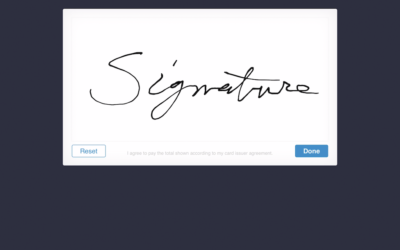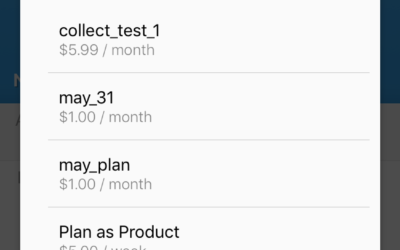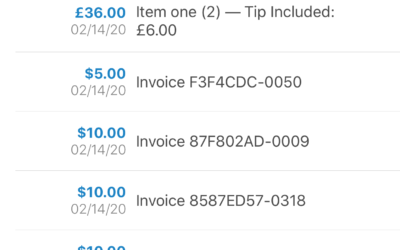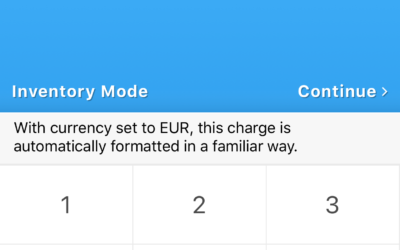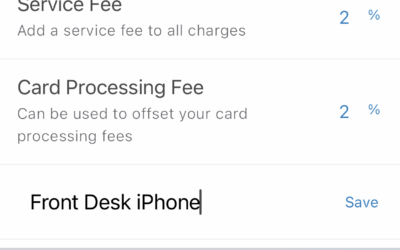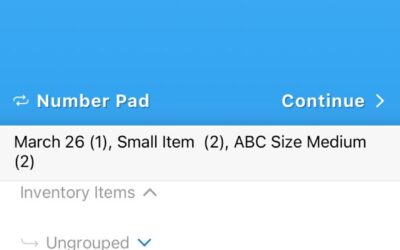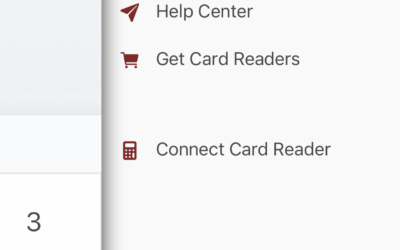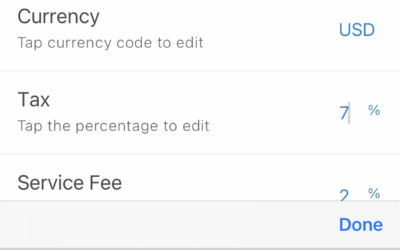Give us a try, completely free.
We built our unique Test Mode to ensure there’s absolutely no cost to trying Collect for Stripe and ensuring it behaves just as you expect before you spend a dime.
Stripe does not refund fees when you refund real, non-test charges. This is standard for the industry, but it makes Collect’s Test Mode more important than ever.
Testing in Collect for Stripe is as easy as can be. Just go to Settings and enable Test Mode.
Either connect your card reader, or begin a keyed transaction using a test card number. (Find a list of test card numbers on Stripe’s website.)
Yes, you can even use your physical card reader in Test Mode, for full end-to-end testing. Just pick up a Test Card to make this possible.
While in Test Mode there are no fees of any kind— from us, from Stripe, from anybody.
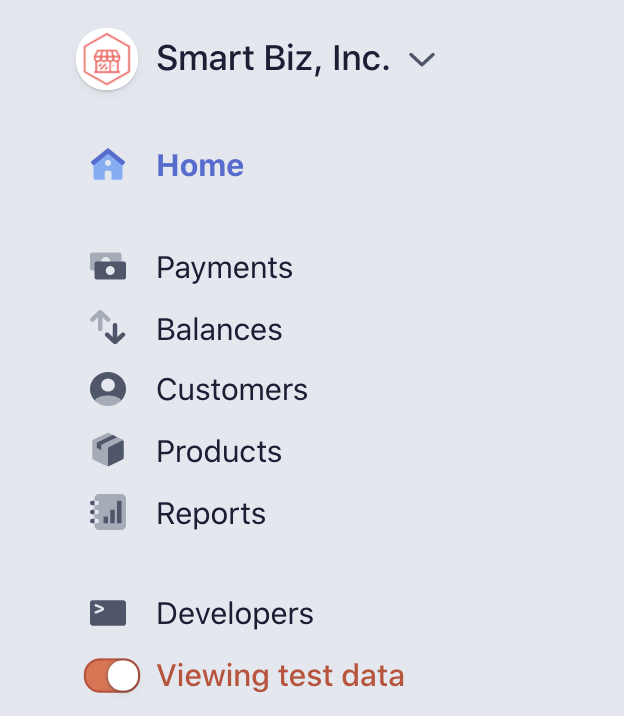
To view your test charges, toggle ‘Viewing test data’ on your Stripe Dashboard in the top menu.
Or, find them right inside the Collect app! They’ll be on the Charges screen while the app is in Test Mode.
It doesn’t end there. While in Test Mode, you can create & edit test Stripe customers, attach test cards to customers, subscribe customers to your test subscription plans, and more!
When you’re ready to go live, simply turn off Test Mode in the app and make some real money.
See it in action:
How to enable Test Mode
- Open the main menu using the icon at the top of the home screen.
- Tap ‘Settings.’
- Locate the ‘Test Mode’ item and tap the toggle switch on the right to enable it.
- Click ‘Back’ in the top left corner to return to the transaction home screen.
You’ll know you have successfully enabled Test Mode by the orange “Test” icon that appears in the upper lefthand corner.