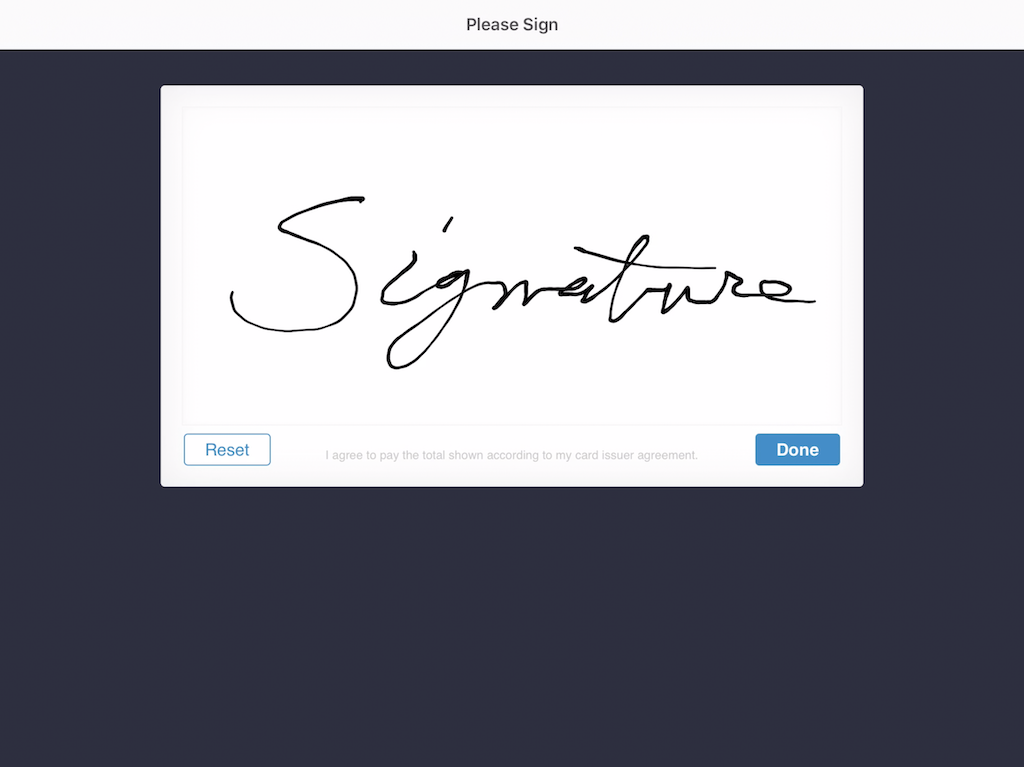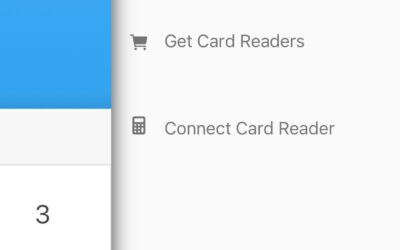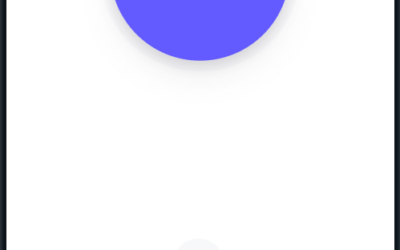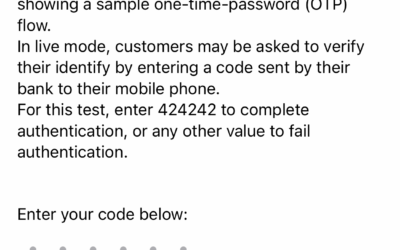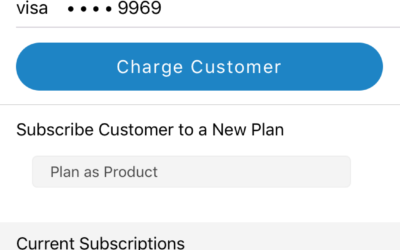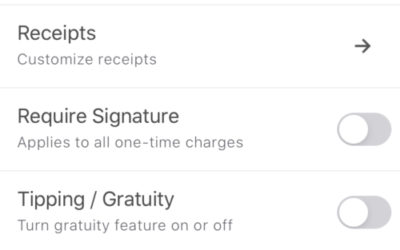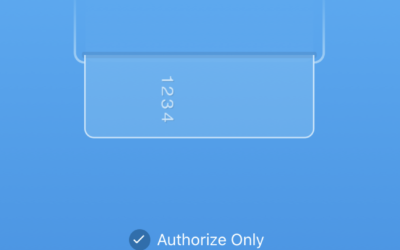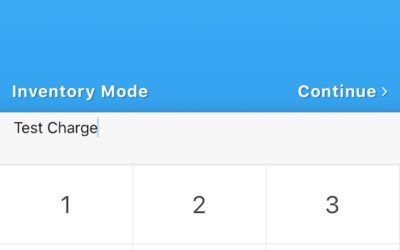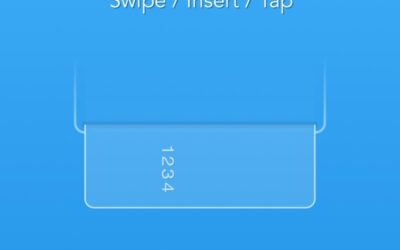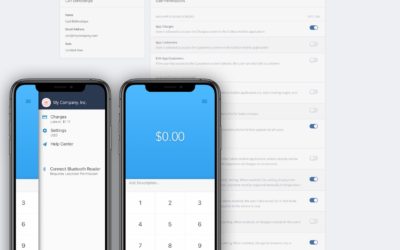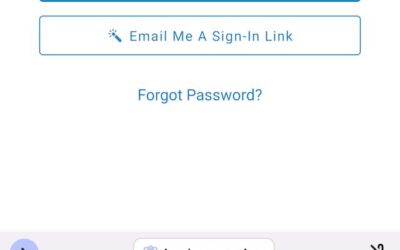Require signatures for all charges, including those from existing customers.
Whether you are looking to build trust, arm yourself for possible charge disputes, or you simply want signatures “just in case,” this is a powerful tool.
When enabled, an extremely smooth and familiar signature experience is presented to the user and saved on our secure servers.
Simply contact us to request a signature for a charge at any time in the future.
As always, the ‘Require Signature’ setting is optional. It’s there when you need it, and invisible when you don’t. By default, signatures are not required.
How to enable ‘Require Signature’
- Open the main menu using the icon at the top of the home screen.
- Tap ‘Settings.’
- Locate the ‘Require Signature’ item and tap the toggle switch on the right to enable it.
- Click ‘Back’ in the top left corner to return to the transaction home screen.