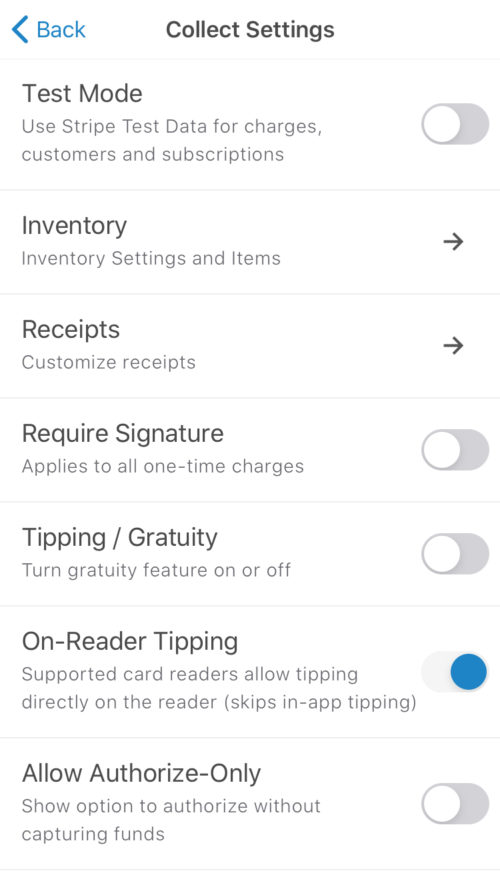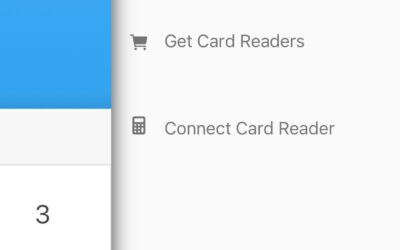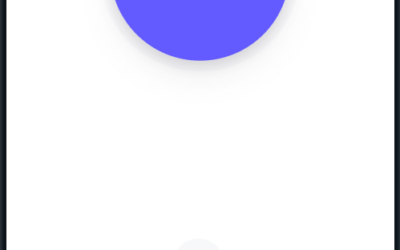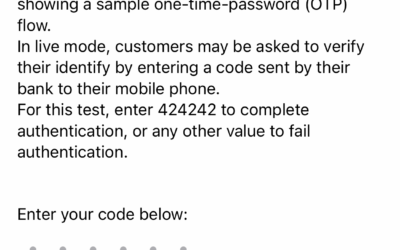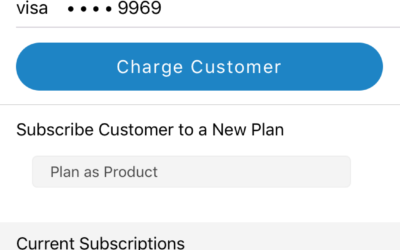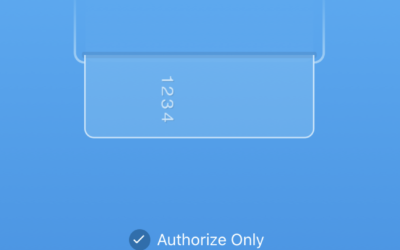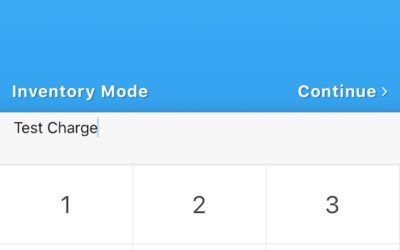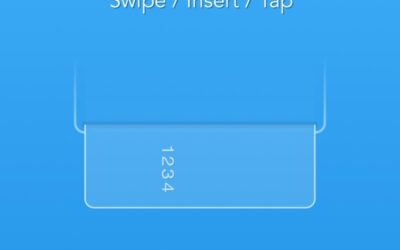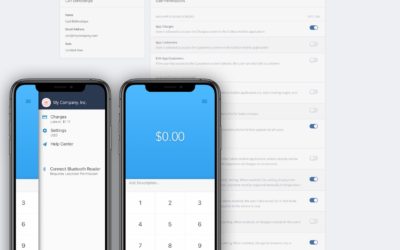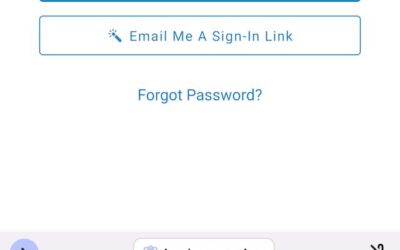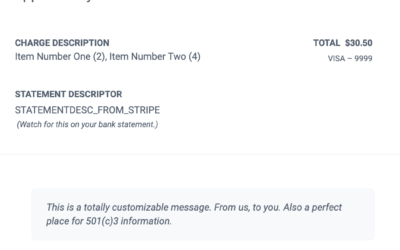On-reader tipping moves the last piece of your customer’s experience to the reader, for a totally frictionless experience.
It’s not always ideal to pass off your mobile device to the customer to enter a tip amount during a transaction.
With the WisePOS E and Collect’s on-reader tipping setting, customers can now directly enter their own tip amounts on the reader itself.
How to enable or disable On Reader Tipping
- Connect your registered Stripe WisePOS E reader
- Tap ‘Settings.’
- Locate the ‘Tipping’ section.
- Underneath ‘Tipping,’ toggle the “On-Reader Tipping” option to the On or Off position.
*Available in most countries that support the WisePOS E reader. For more information and specific availability, consult this page from Stripe.com.