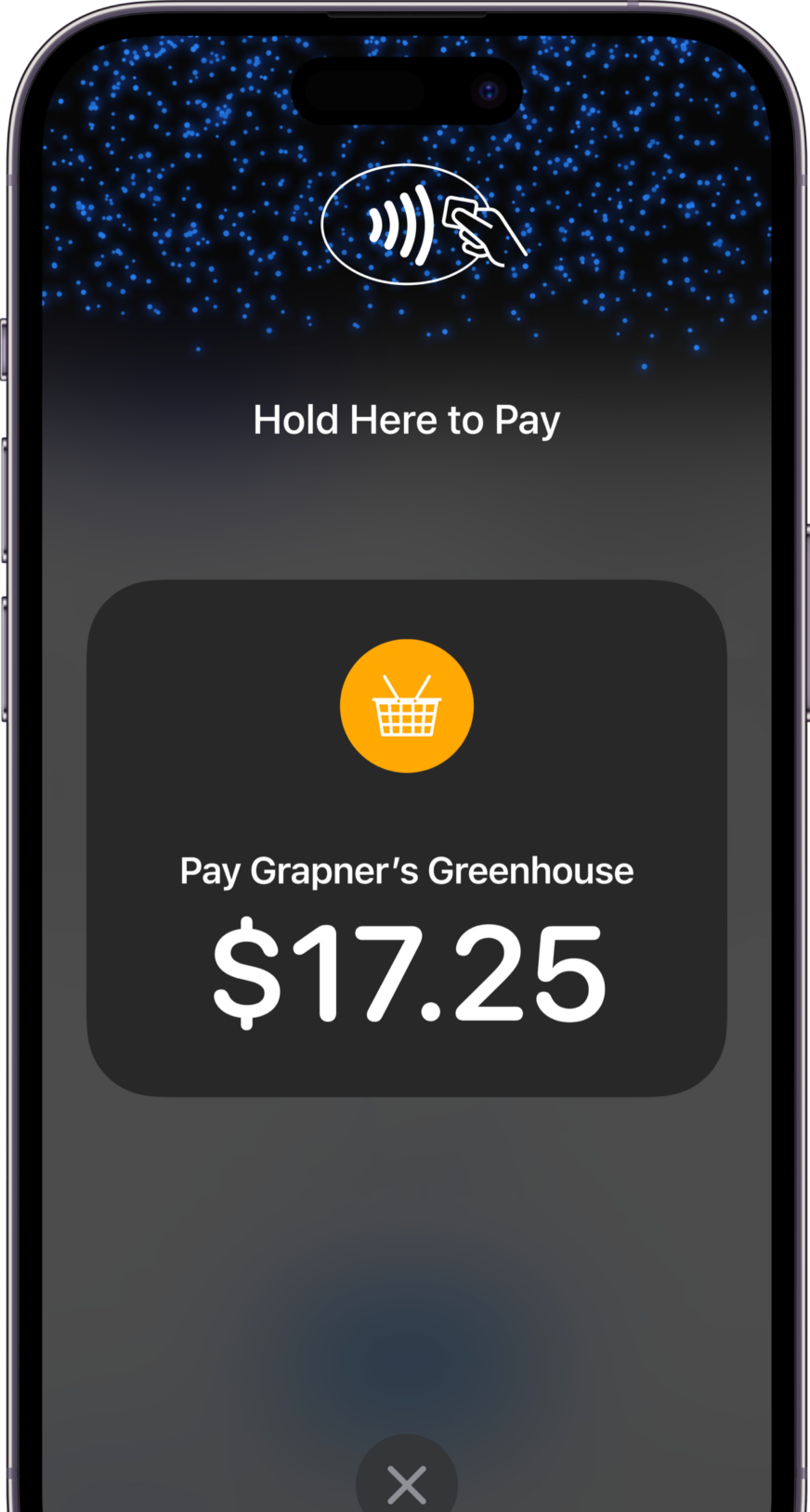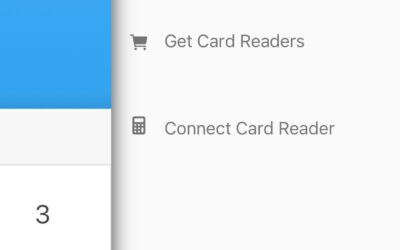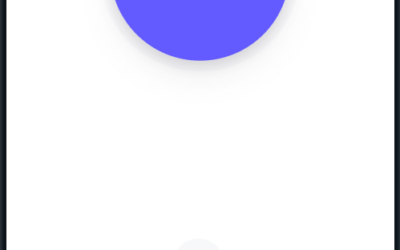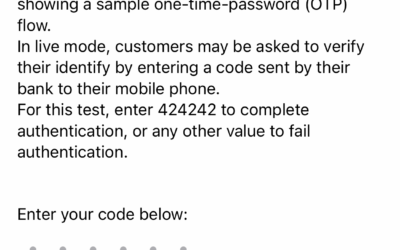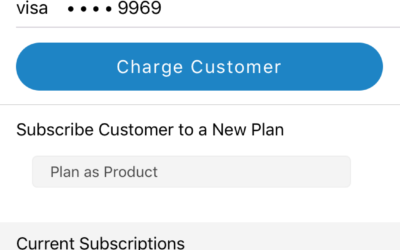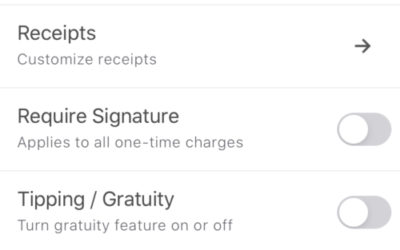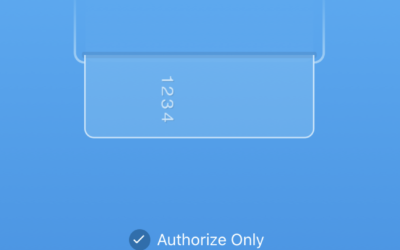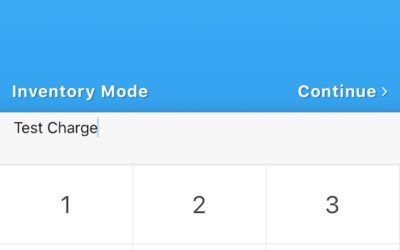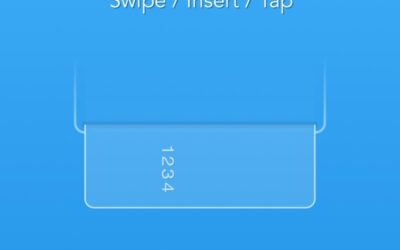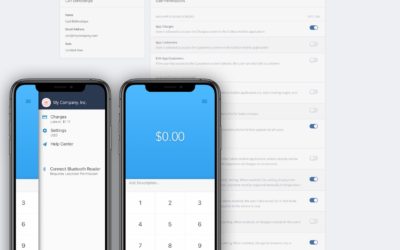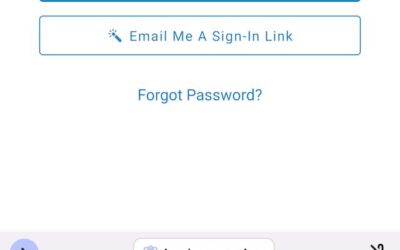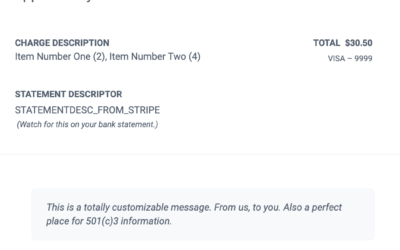(also available for Android)
Turn your iPhone into a mobile credit card reader.
*Please note you must be running iOS 16 or later in the U.S., iOS 16.4 or later in Australia and the United Kingdom (beta), and iOS 17.0 or later in France (beta).
Accept physical debit and credit cards, Apple Pay, and other digital wallets using only an iPhone. No additional hardware or terminals needed! It’s easy, secure, and private.
To connect, open the main menu in Collect and use the Connect Reader flow just as you would any other card reader. You will see “Apple Built-In” as a reader option.
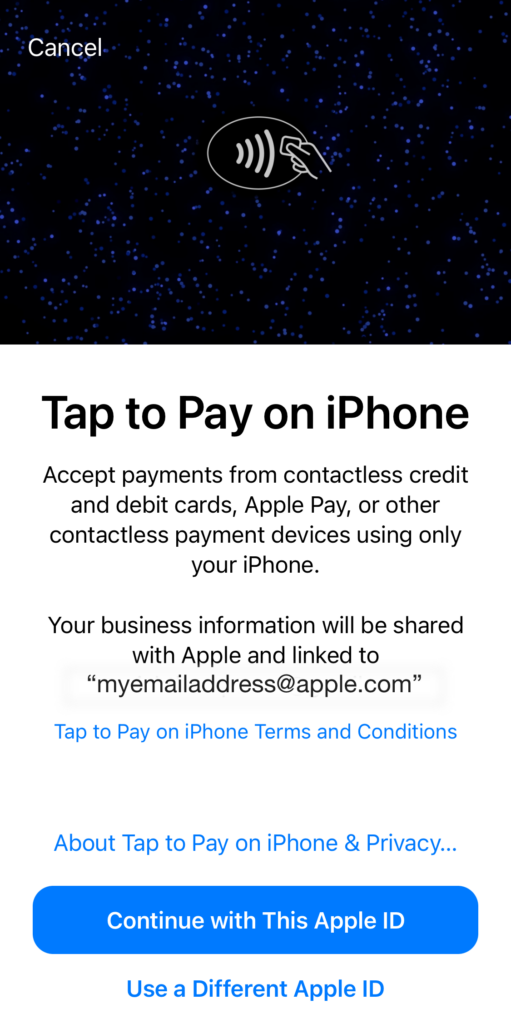
Once connected, you will be asked by Apple to opt in to the service one time. This will enable your Apple ID to use iPhone Tap to Pay.
From then on, customers will be prompted at appropriate times to tap their card or smart device directly to your iPhone, just like any other card reader.
Availability
**Some countries in Stripe Beta for this feature. Please keep an eye on Stripe’s list of supported regions as it continues to grow.