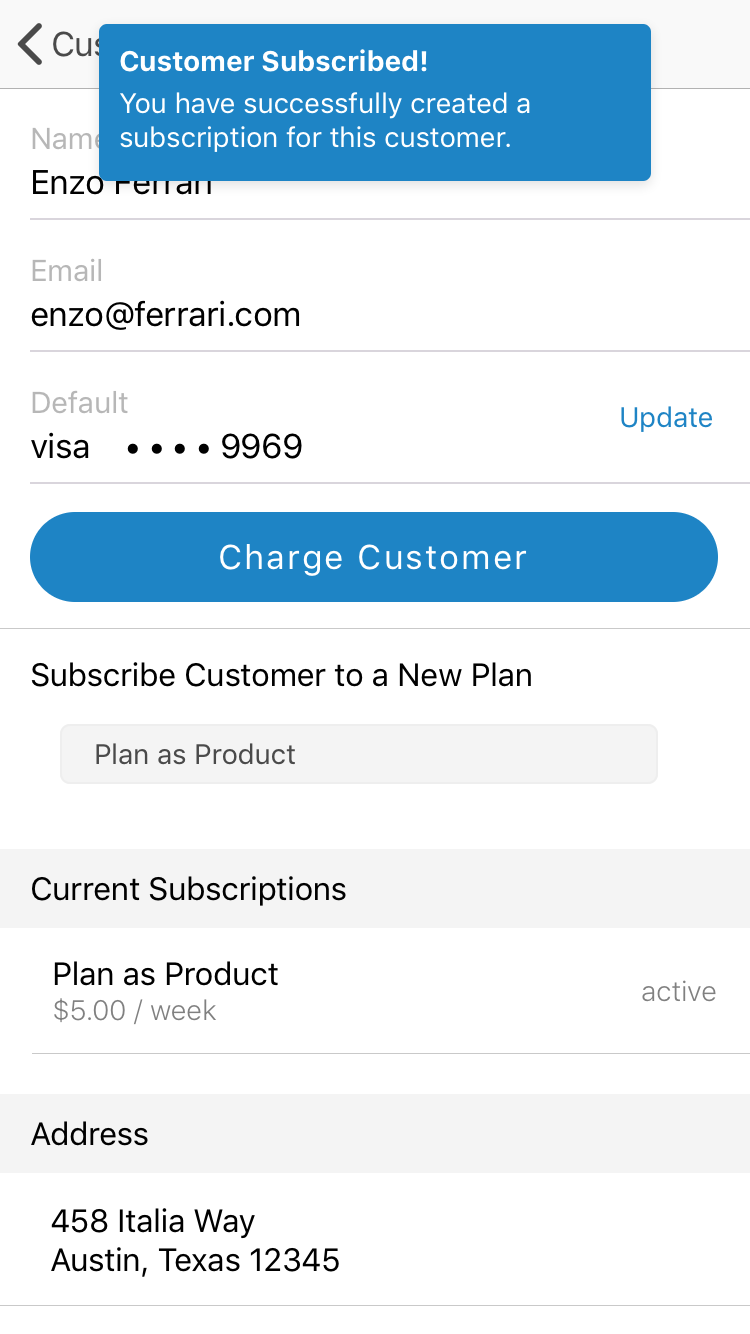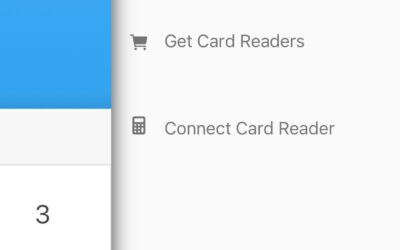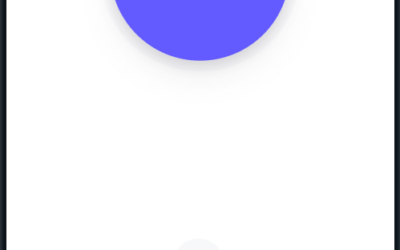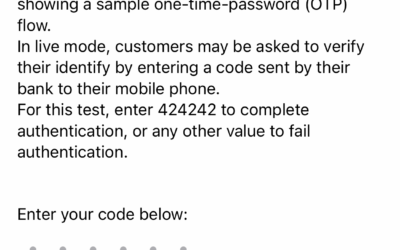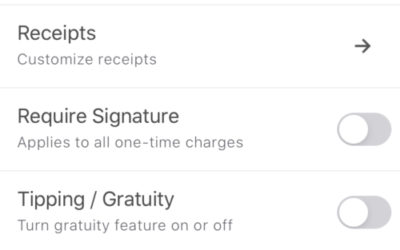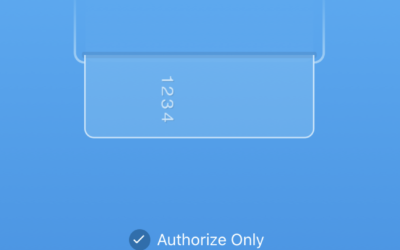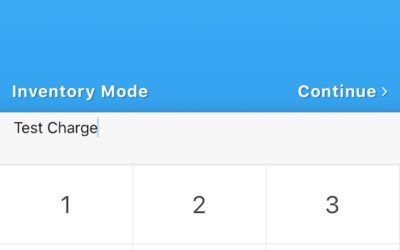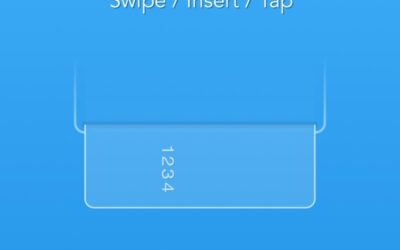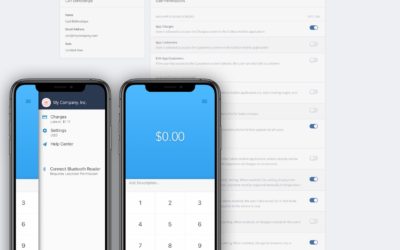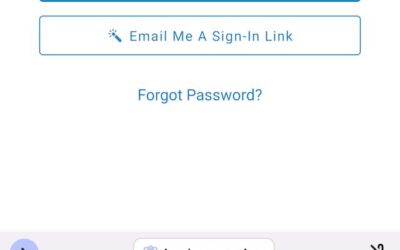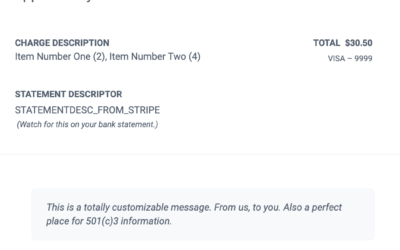Rather than creating a single guest charge, you can securely store a credit card and attach it to a customer for future use.
Add as much (or as little) additional context as you like, such as an email address, name, address or phone.
That means any time in the future, you can come back to this customer and create charges, add/update payment methods, create subscriptions and more— without gathering any more information or reading cards again.
Once you have saved a payment method, easily search for the existing customer and charge or subscribe this customer at any time. Contact information is easily editable after saving.
See it in action:
How to Create a Customer
- Select ‘Customers’ from the main menu.
- Tap Create Customer.
- Swipe or insert a credit card to attach to this customer, or type the number via ‘Input Manually.’ You can also select Skip to create a customer without a credit card (it’s easy to add one later).
- After reading a card, add as much or as little contact information as you wish.
- To charge a payment method on file, tap ‘Charge.’
- Add a subscription by clicking “Subscribe Customer to a New Plan” and select the desired subscription (and/or coupon if available).