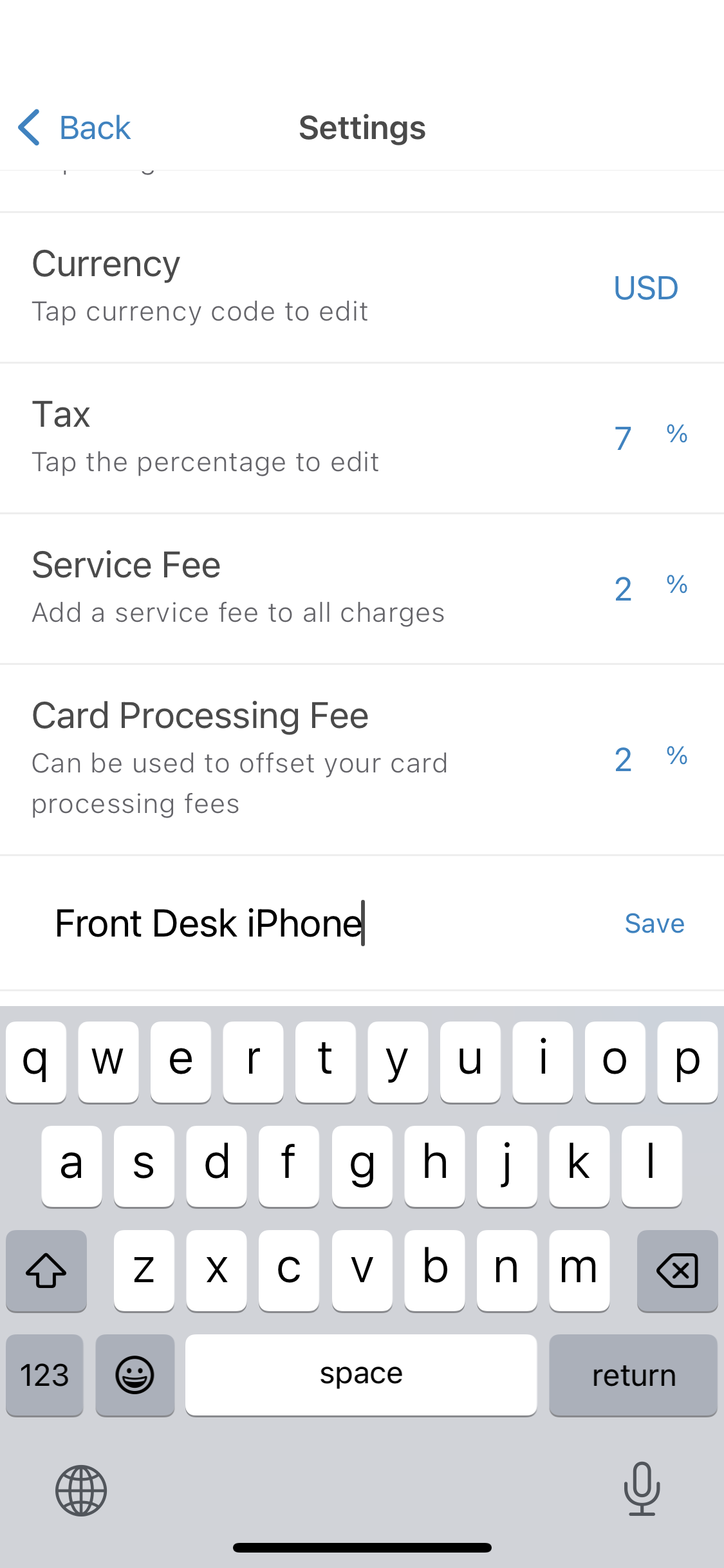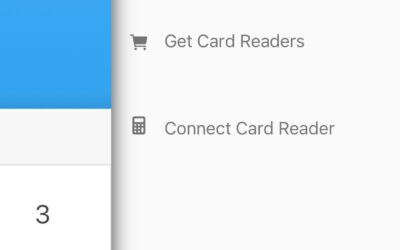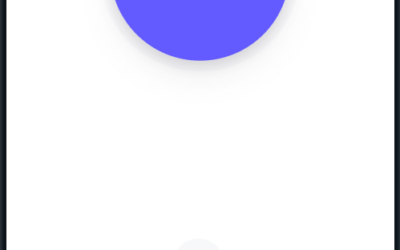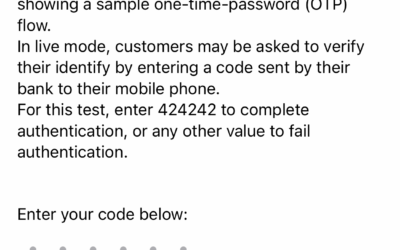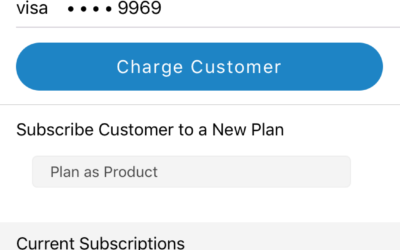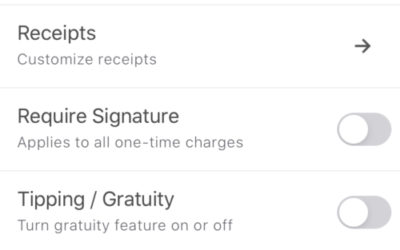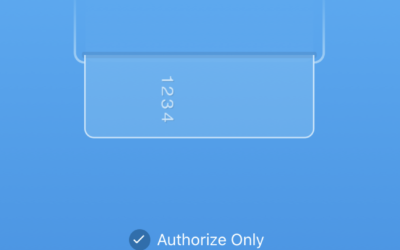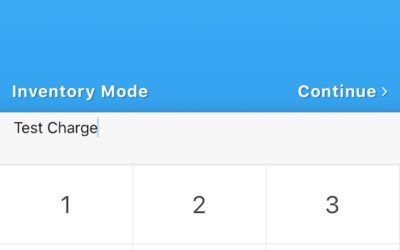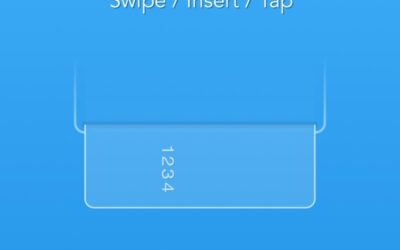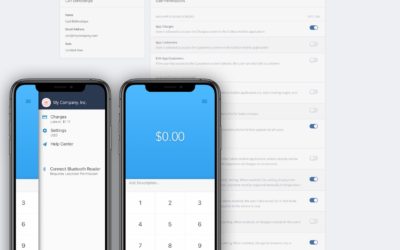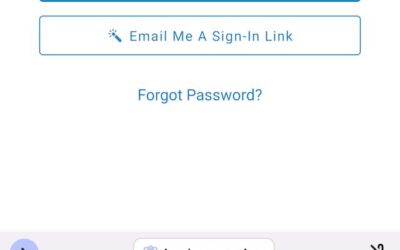Name each device. Track every charge.
If you run Collect on more than one device, you can easily give each of those terminals a name to ensure you know exactly where each charge came from.
Simply go to your Settings on your Android, iPhone or tablet and select Terminal Name. After it is set, every Stripe charge created by that device will automatically have a terminal_name value in its metadata.
See it in action:
How to set a Terminal Name
- Open the main menu using the icon at the top of the home screen.
- Tap ‘Settings.’
- Locate the ‘Terminal Name’ item and tap ‘Edit’ on the right side.
- Enter the name for this device to set it apart from other devices in use.
- Tap ‘Save.’