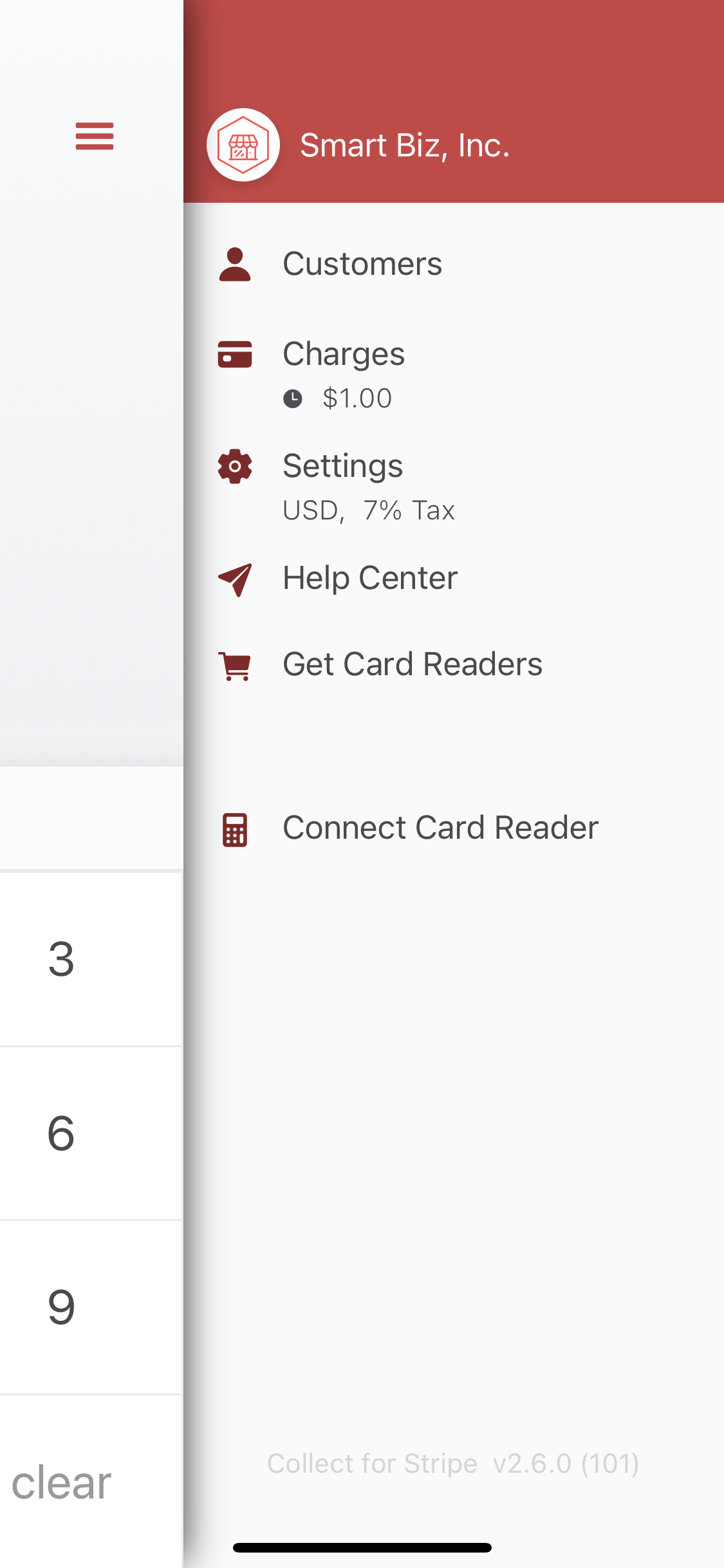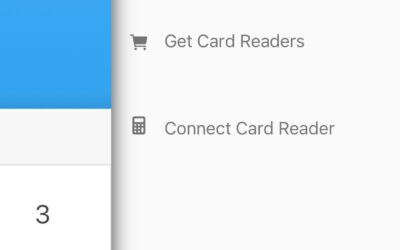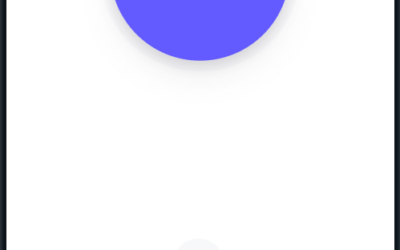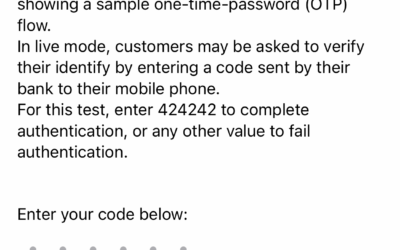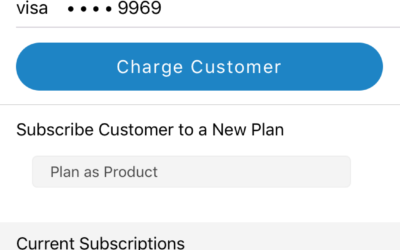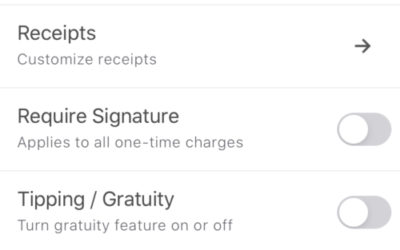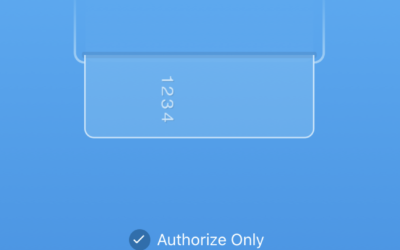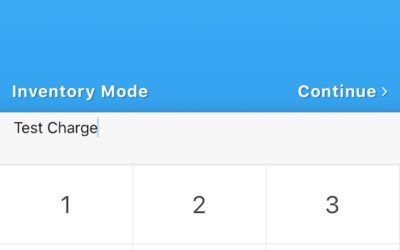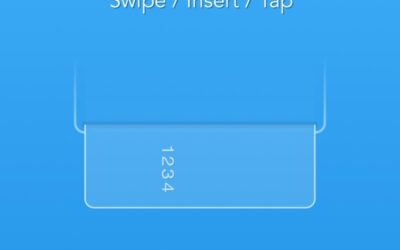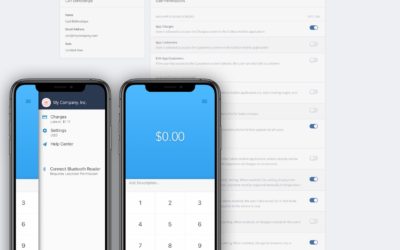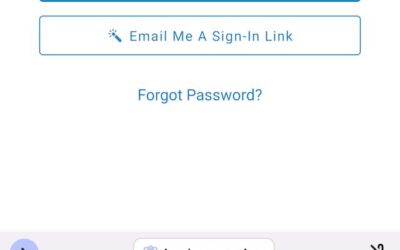Make Collect your own.
Set a Theme Color to change all button and highlight colors in Collect for Stripe to your selected color, showcasing your brand throughout every part of the application.
In a single tap, set a primary color to white-label the entire application instantly.
See it in action:
How to Set and Use Theme Color
- Open the main menu using the icon at the top of the home screen.
- Select ‘Settings.’
- Locate the ‘Theme Color’ item, scrolling down if necessary.
- Use the sliders to perfect your brand color, or enter a color code directly.
- Tap ‘Done’ in the top-right corner. Immediately all buttons on the Settings screen and elsewhere will reflect your new Theme Color.