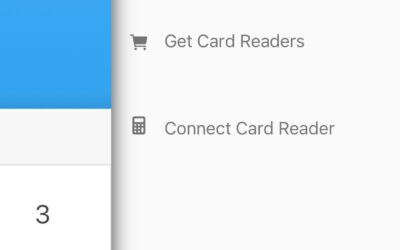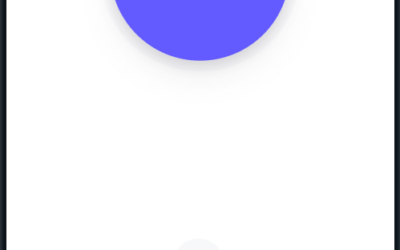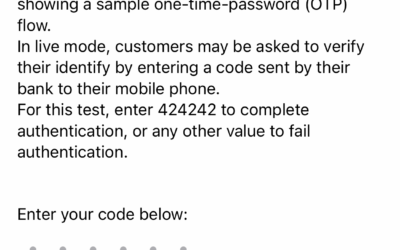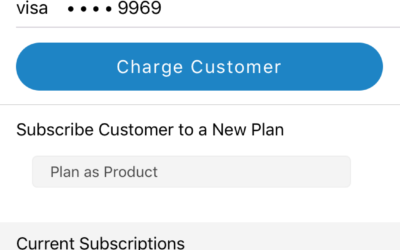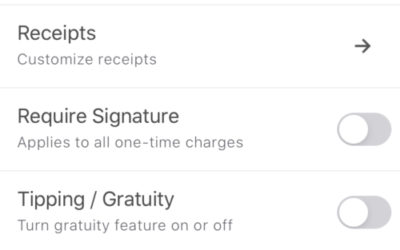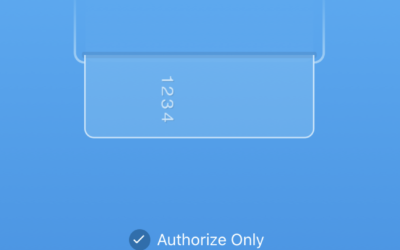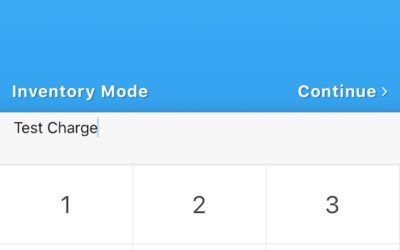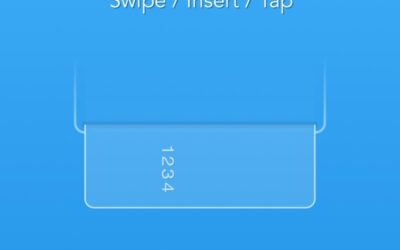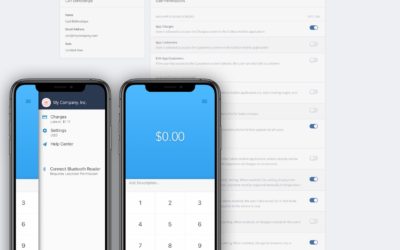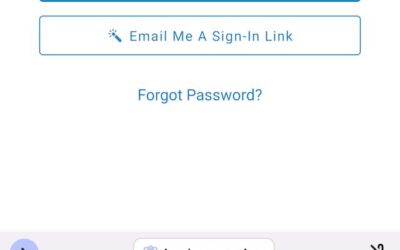Easily embed in your website, or just send a link and get paid.
Whether you’ve been doing business online for years or you just launched your website, the latest version of Collect Web Forms handles payment methods of all types, in virtually any currency.
You can use Web Forms to sell products, take donations, create Stripe subscriptions— Even let users select products to create their own purchase!
Creating A Form

Virtually any payment type is available. Here are a few examples:
Let users input an amount to pay. Great for donations or invoices.
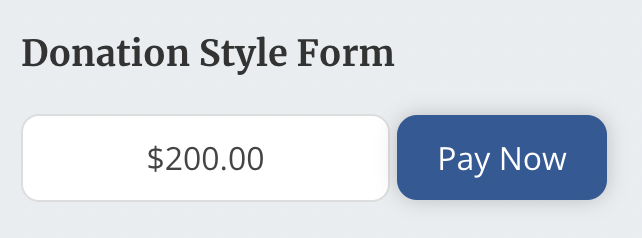
This form button always is for $XX amount.
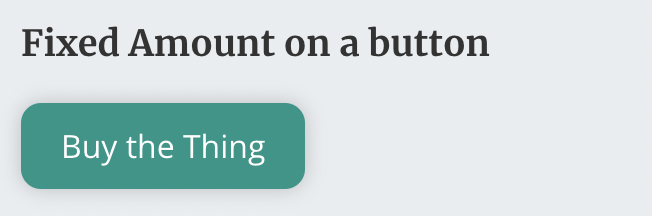
Subscribe users to a set plan.
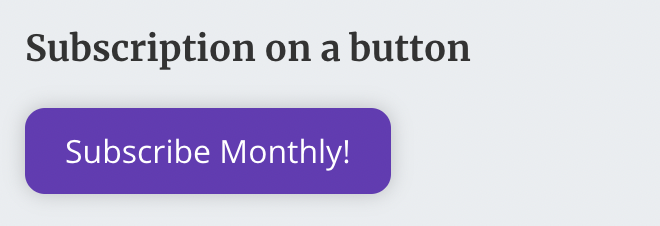
Users purchase one specific Stripe Product

Users can select any number of Collect Inventory items from a given list.
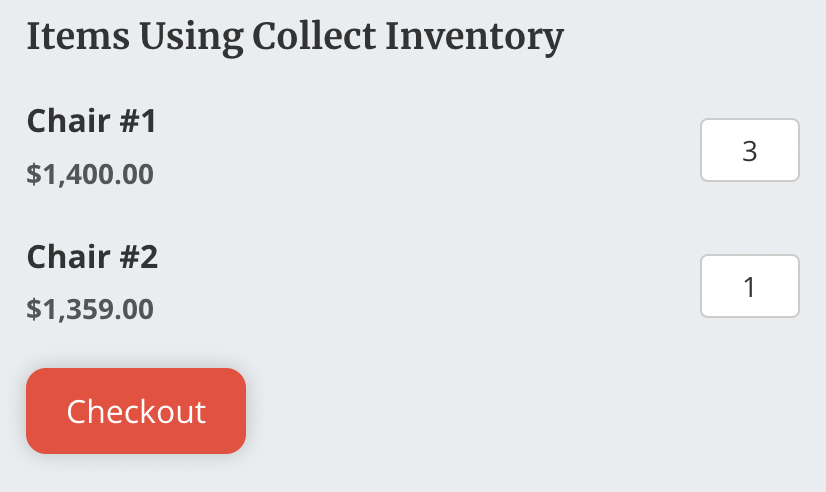
Users can select any number of Stripe Product items from a given list.
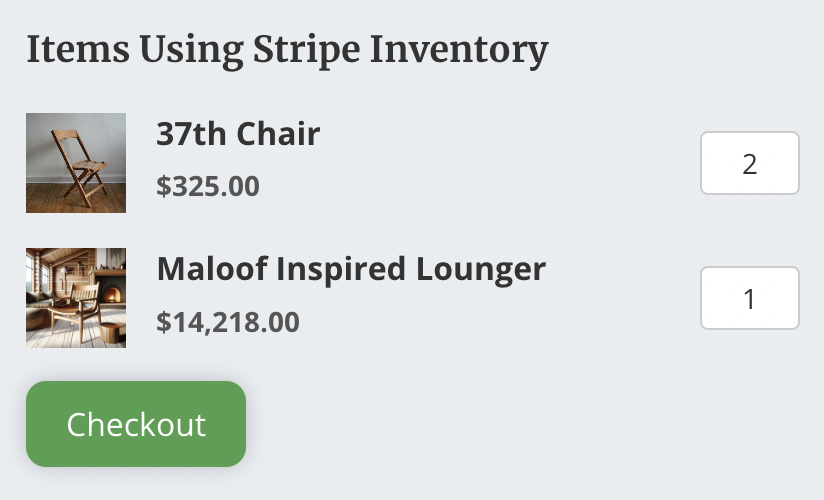
After the User Clicks
All forms generate a Stripe Checkout session, whether you embed on your site or you send customers to our Collect Hosted Form Link. This ensures compatibility, security, and consistency.
Accept all sorts of payment methods (based on your Stripe Settings).


Totally mobile friendly, every time.
Either embed a form button on your site, or send people to a hosted forms link generated for you. We’ll handle the rest.
To place or embed forms, you will copy the single line of code from your Forms list and paste into your website where you’d like the form to appear. You’re ready to collect online!
No development work. No maintenance. No worries.
Pricing
Collect Web Forms are priced by transaction, exactly like mobile app pricing. There is no add-on fee, no setup cost and no other hidden fees whatsoever.
How to create your custom form
- Create a free Collect account.
- Select Web Forms from the Main Menu.
- Follow the guide to create your custom form / button in a few seconds.
- Copy the single line of code and insert into your website, OR let us do the work by sending our Hosted Form Link to anybody you like.