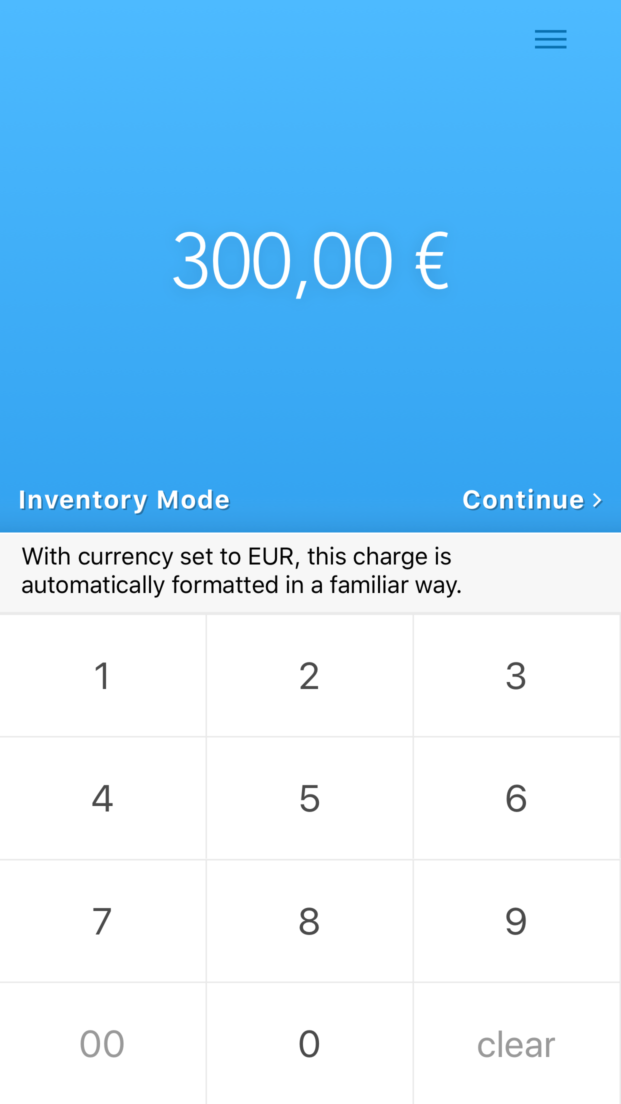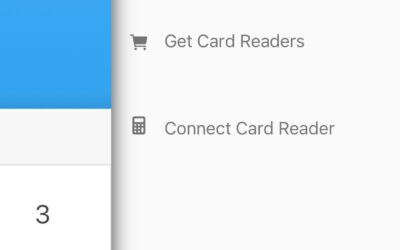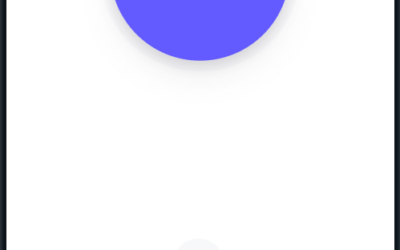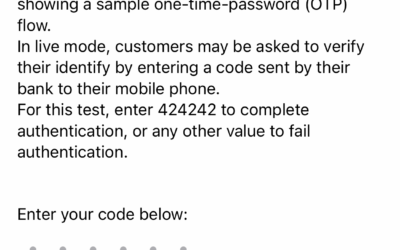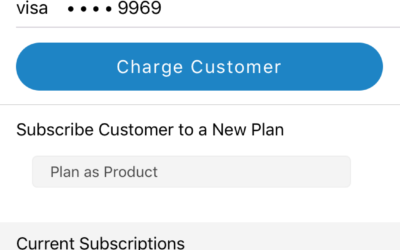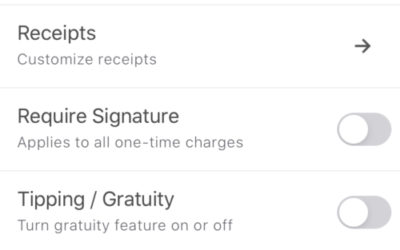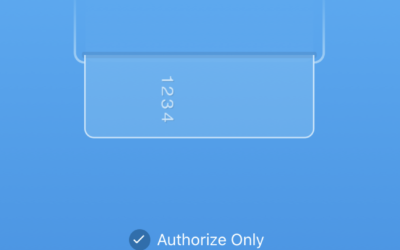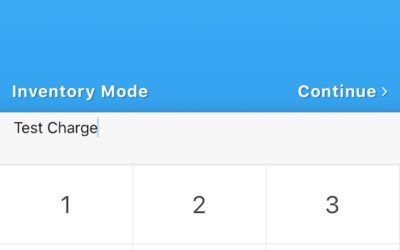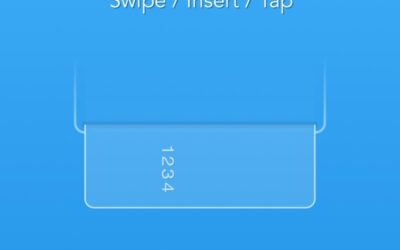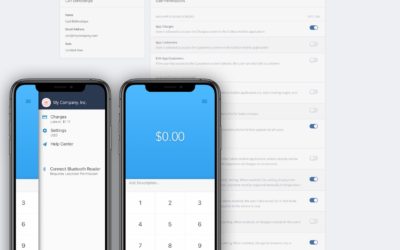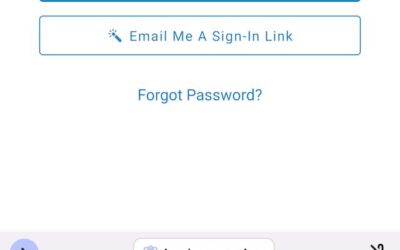Charge in any Stripe-supported currency.
For keyed-entry payments, Collect allows you to use any currency that is supported by Stripe (more than 135!).
When using a WisePad 3 or WisePOS E card reader, Collect now supports several international currencies as well. Check out the Card Readers page for more information.
When you change your currency in the app, you will also see all formatting change to use the proper symbols, commas, spaces and periods for both your currency and your language setting.
See it in action:
How to set your currency
- Open the main menu using the icon at the top of the home screen.
- Tap ‘Settings.’
- Tap the current 3-letter currency code (in color) on the right side of the screen.
- Enter your new 3-letter currency code.