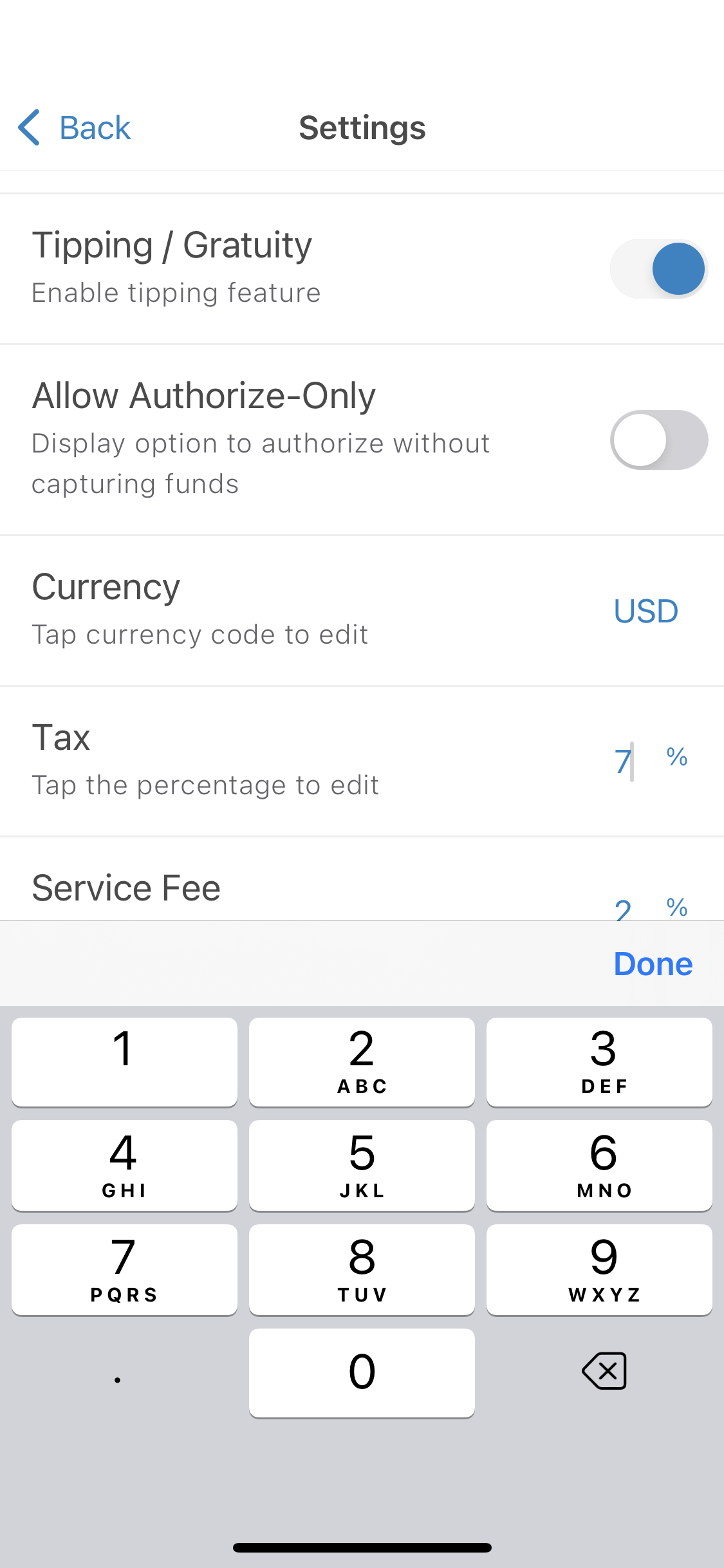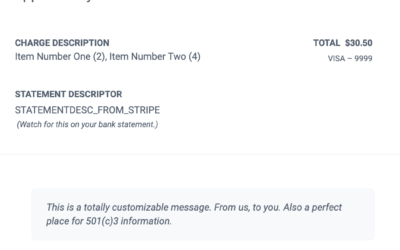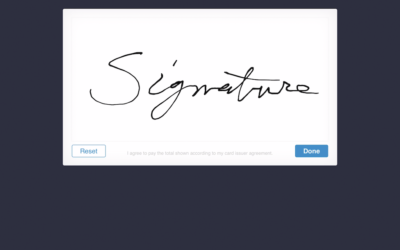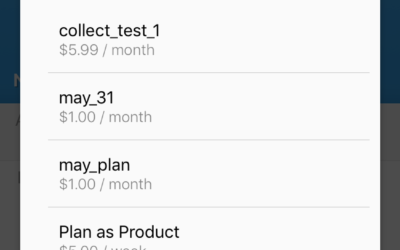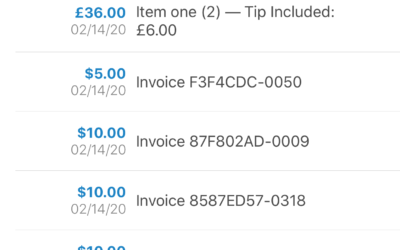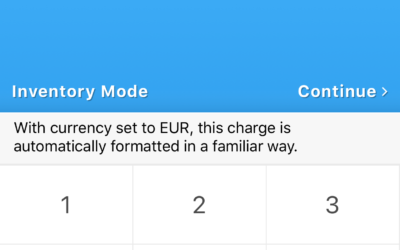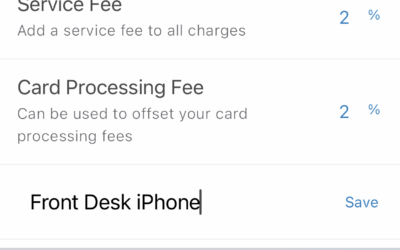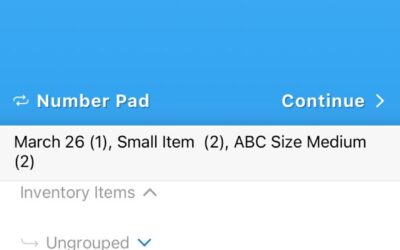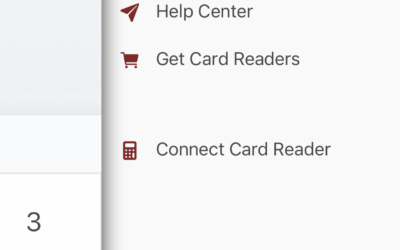Automatic, Effortless Taxation
No more calculators or rounding errors.
Setting a Custom Tax Rate means charge totals are automatically calculated for every charge when this is set, and displayed at the top of the screen during card capture.
Tax will also apply to new subscriptions, but can easily be set back to 0 when this is not desired.
There is no limit to the number of decimal places, so a very specific tax such as 8.125 will result in a calculation of 8.125% without issue. Likewise, 5.0 is also valid.
Tax amount is stored on the metadata of every Stripe charge, for easy review and reporting any time.
See it in action:
How to Set and Use Custom Tax Rate
- Open the main menu using the icon at the top of the home screen.
- Locate the ‘Tax’ item, scrolling if necessary.
- Tap the current rate (possibly ‘0’), highlighted in color.
- Enter your tax rate as a number with or without a decimal. Do not enter a percent sign.
- Tap ‘Done’ or the equivalent on your keyboard and observe the ‘Tax Updated’ success banner.