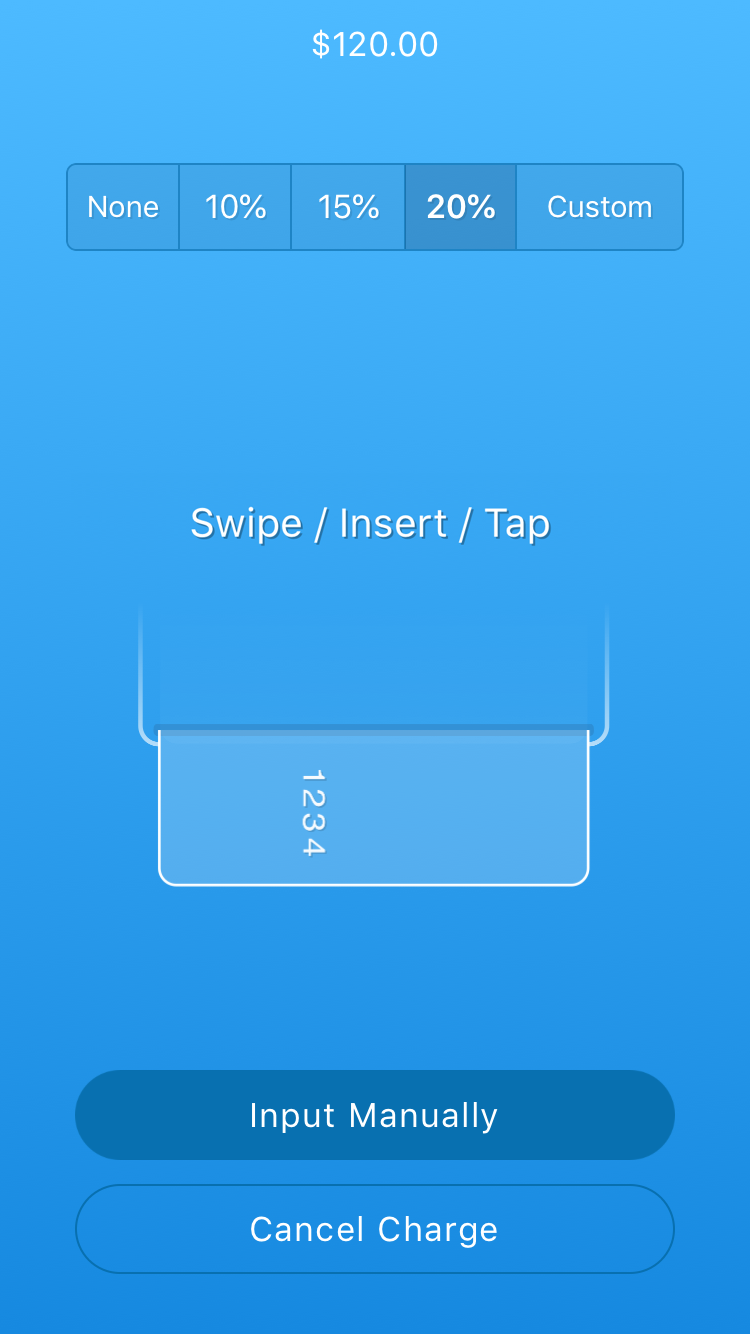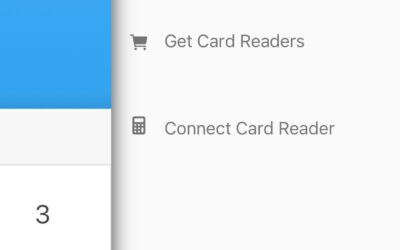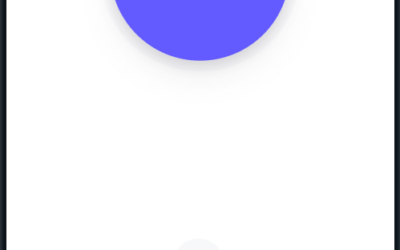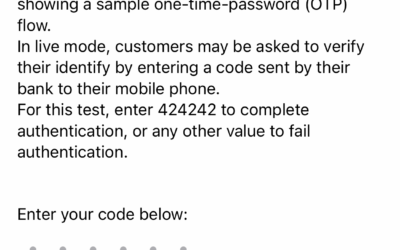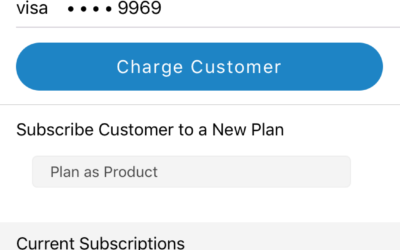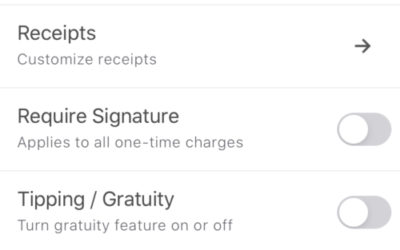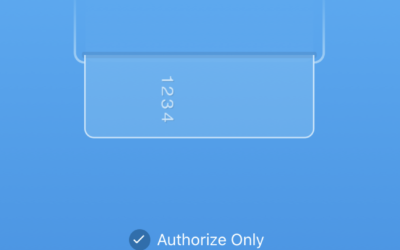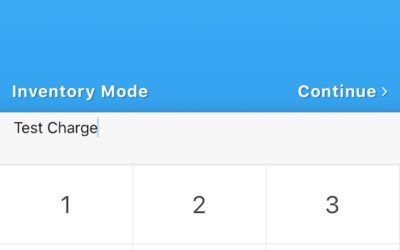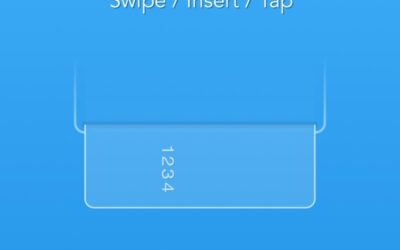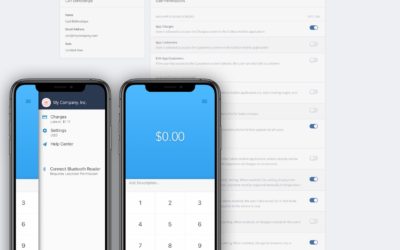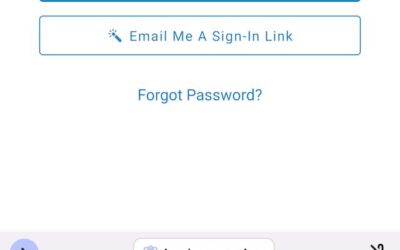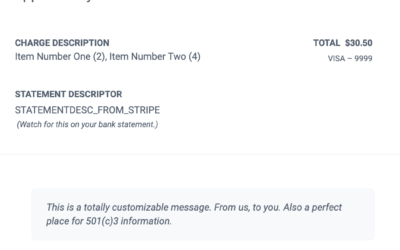As of Collect version 2.5.2, you can now accept Interac payments for Canada-based Stripe accounts using the WisePad 3 or WisePOS E.
You do not need to enable any settings or complete any extra tasks. To start accepting Interac, simply begin a payment and read the Interac card like any other credit or debit card.
Refunds
If needed, you may also issue a refund directly from the Collect for Stripe application.
On the Charges screen, a successful Interac charge will automatically show a ‘refund’ button next to it.
Refunds will require the customer to read the card physically on your card reader. Interac payments may only be refunded in person (reading the physical card) by design.
For more information on the Interac bank as it relates to Stripe, consult this page from Stripe.com.