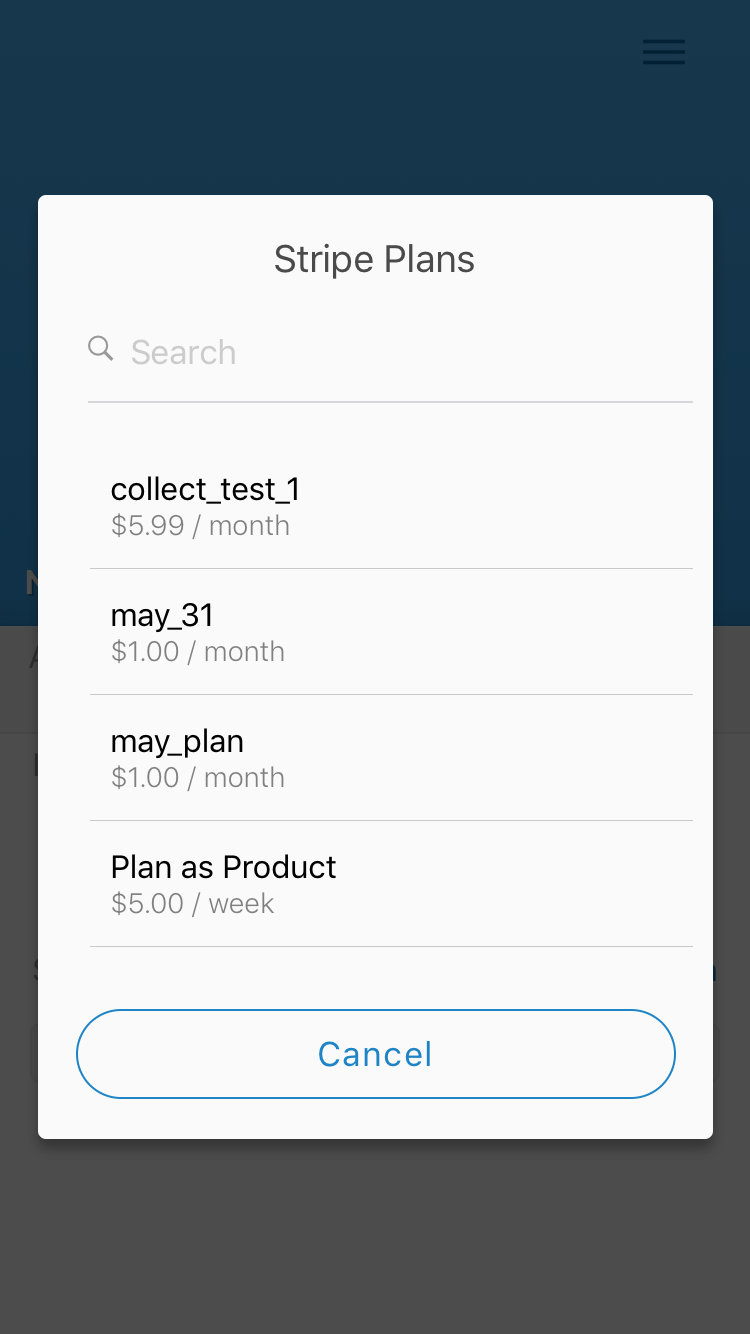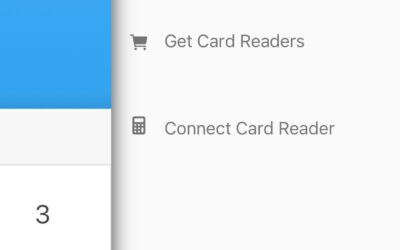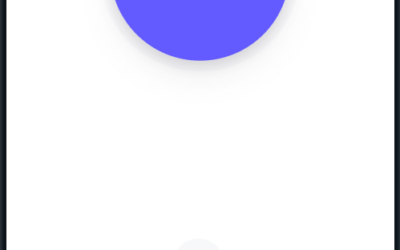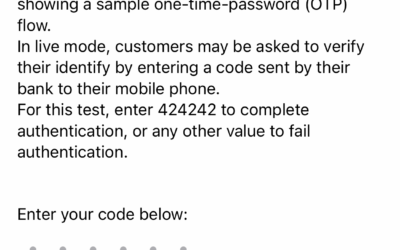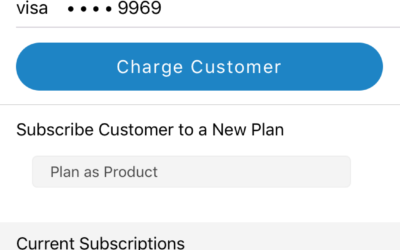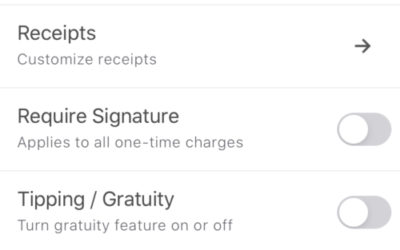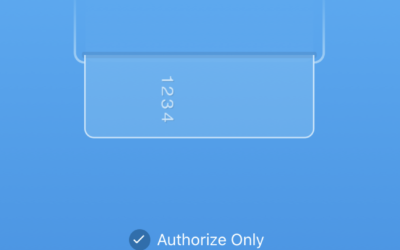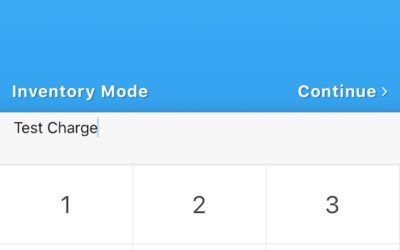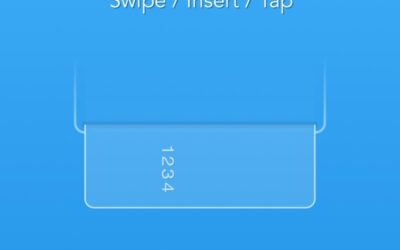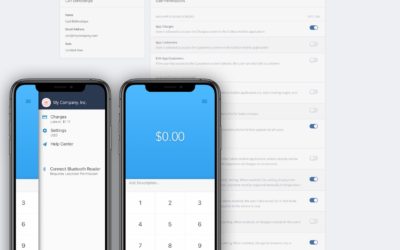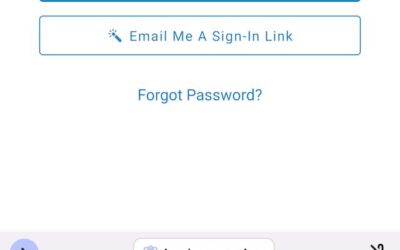Securely save a card & subscribe customers instantly.
Sure Collect for Stripe makes in-person charges easier, faster and more secure… but what about recurring payments and your Stripe Plans?
No problem. The app will automatically import all your Stripe Plans so you can create an Instant Subscription just by selecting a plan and reading the card. Collect automatically creates a new Stripe Customer for this.
Subscribe an existing Stripe Customer any time. Just go to the Customers screen in Collect, find the customer and pick a plan!
See it in action:
How to Subscribe a Customer Using a New Card
- Open the main menu and connect your card reader (or skip this and simply enter the card number manually in Step 4).
- Switch to Inventory Mode, and scroll down if necessary.
- Tap ‘Select Subscription Plan’ to view and choose your automatically imported Stripe Plan.
- Continue, then follow card reader instructions to read a physical card or enter a card number manually. Collect will automatically attach this card to a new Stripe Customer. (You may also select ‘Existing Customer’ if he or she already exists in your Stripe account.)
- Enter a name and/or email address for the new Customer if necessary.