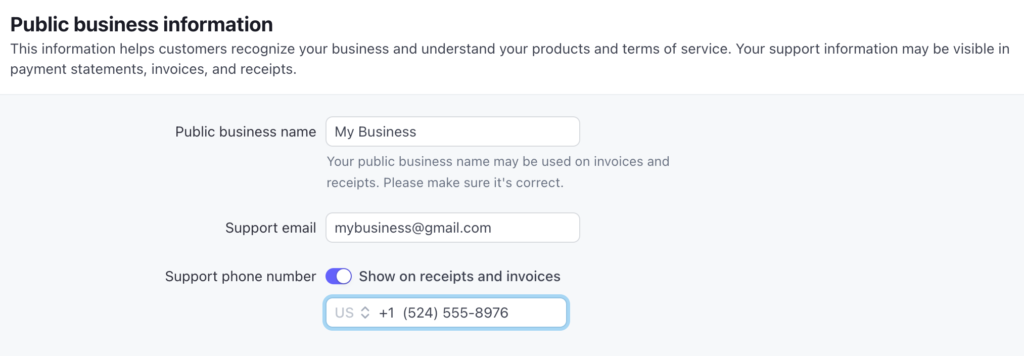You can update your public business information simply from your own Stripe Dashboard.
- Login to your Stripe Dashboard.
- Click the “Settings” gear icon from the top right corner menu.
- Find and click “Account Details” under Business Settings.
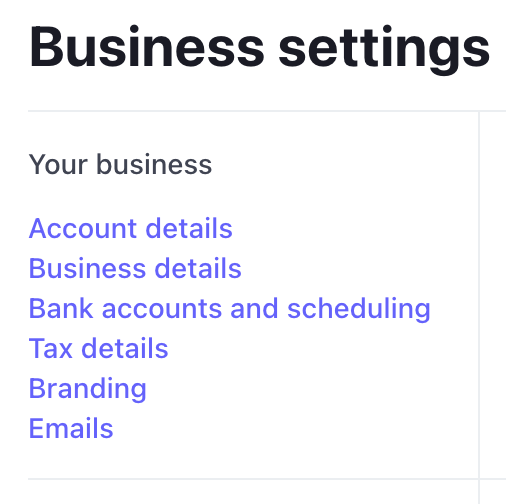
Scroll to the “Public Business Information.” This is where you can edit the info that can be available to your customers via payment statements, invoices, and receipts.