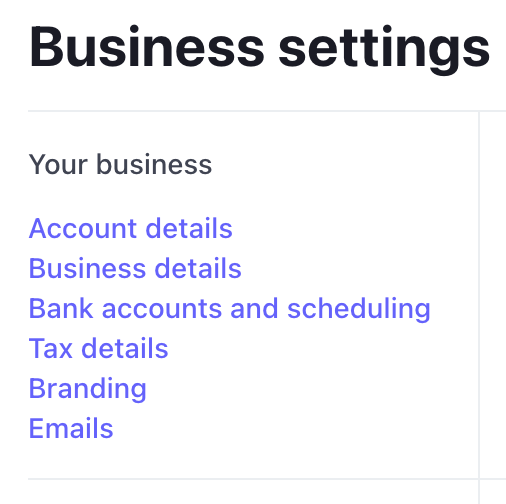Banking information only exists in your Stripe account, and only Stripe is able to modify it. Collect for Stripe actually does not have any access to this information. To make changes to Stripe banking information, first log into your Stripe Dashboard and follow these steps:
- Login to your Stripe Dashboard.
- From the Stripe dashboard top menu, click on the Settings gear icon and then on Bank accounts and scheduling.
- Click on the Edit button next to the currently linked bank.
- Provide the new bank account information.
- Click Update bank account.