Charges made using Collect for Stripe go directly to your connected Stripe account. Sometimes you need to return all or part of those funds to your customer.
You can quickly accomplish this in your Stripe Dashboard by following these steps:
- Login to your Stripe Dashboard.
- Locate the payment to be refunded from the Payments page in the top menu.
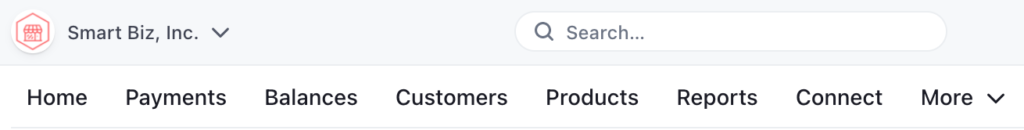
- Find the Payment you’d like to refund in the list of All Payments, and select it. There will be a Refund option at the top of the Payment Detail page.
- By default, you’ll issue a full refund. For a partial refund, enter the amount to be refunded along with the reason for the refund.
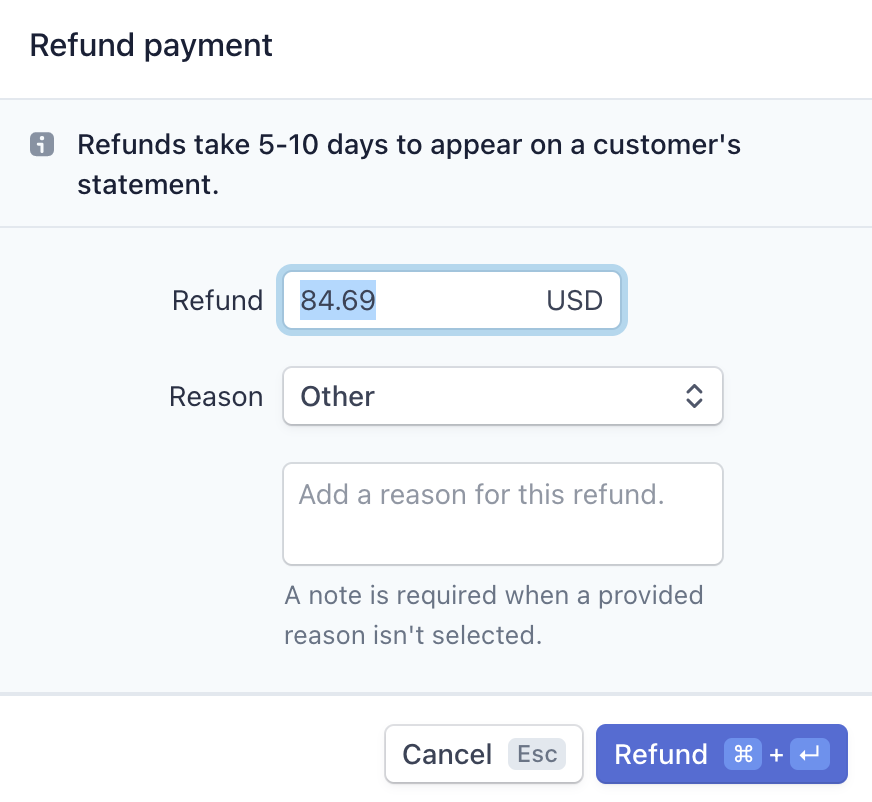
- Click the purple Refund button to confirm.
Please note that it may take a few days for the refund to process and for the customer to see the funds back in their account.
