Info on your companies PCI compliance status can be found directly in your Stripe Dashboard. To view where your compliance stands:
- Login to your Stripe Dashboard.
- Click the “Settings” gear icon from the top righthand side menu.
- Find and click “PCI Compliance” under Business Settings.
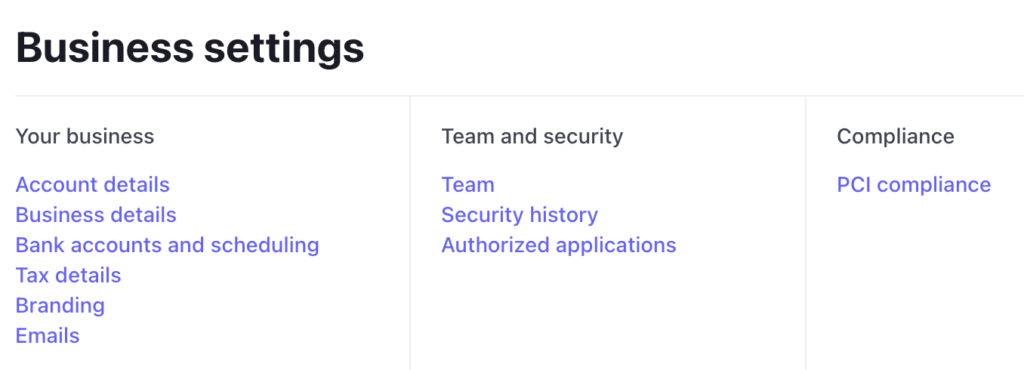
Your current PCI compliance will be displayed at the top. This needs to be updated annually, and you’ll find info on how long your PCI Compliance is valid for under “Documents.”
If you believe there’s been an error with your Stripe account regarding your companies PCI Compliance, the contact us button at the bottom will get you in touch with a Stripe representative.
