Login to your Stripe Dashboard and click on Payments from the top menu then select “Readers” from the left-hand options.
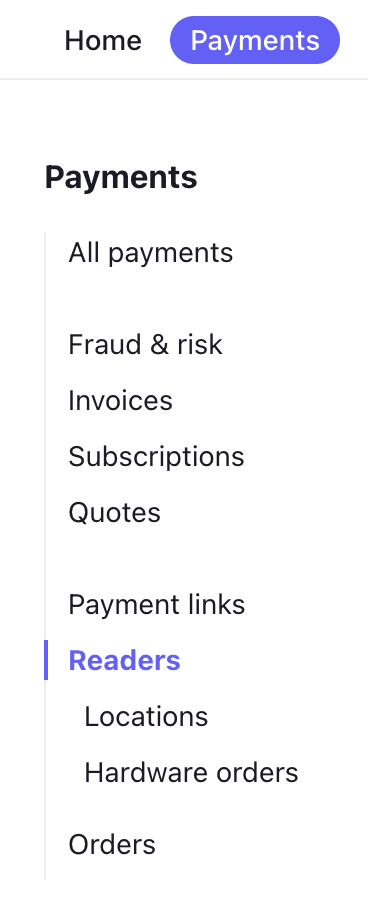
You’ll see Locations listed in the middle of the page. To add a location, click on the “+ New” button on the right. Then enter the location information where you’ll be using the reader. (*Anything within a reasonable distance from the point of use is fine.)
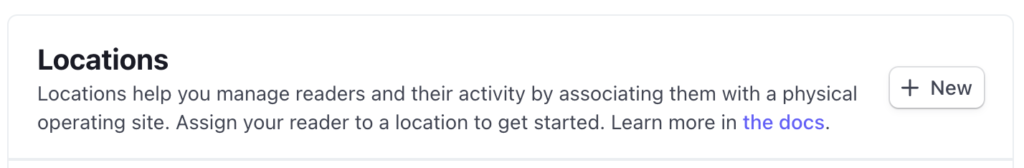
With your location created, head back to Collect to connect your reader. When prompted, select or change your location to the newly created one.
Note: In recent versions of Collect, you can create a location directly within the app. During the connect process, “Select Location to Connect”, then “New Location” at the top of the screen.
